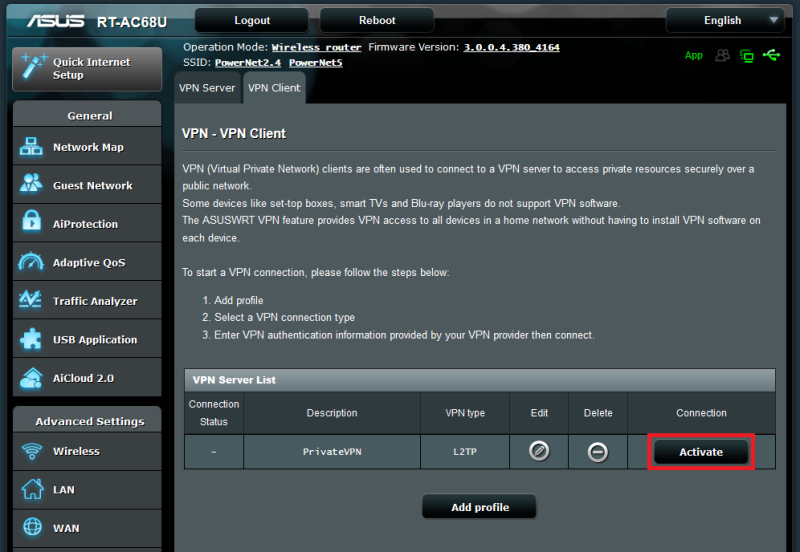Step 2
Click on the VPN Client tab.
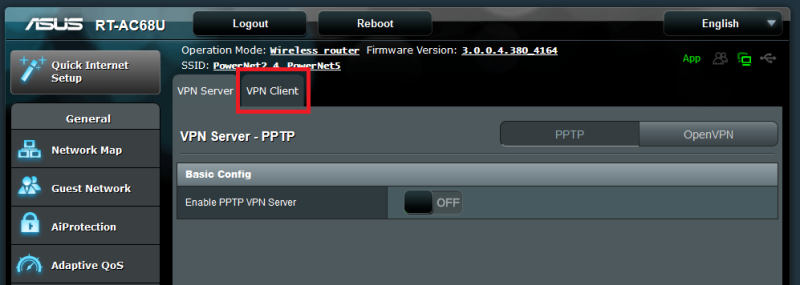
Step 3
Click on Add profile.
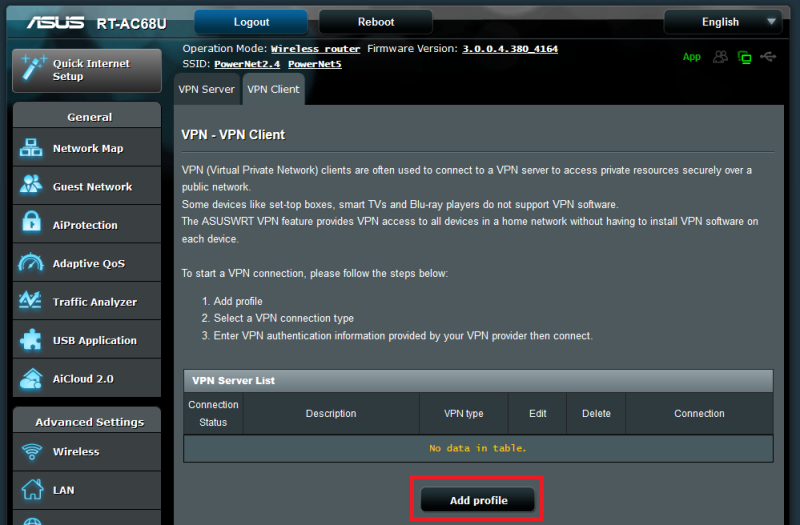
Step 4
Select L2TP on the tab.
Description: Enter PrivateVPN
VPN Server: Enter a host from this server list: https://privatevpn.com/serverlist
Username: Enter your PrivateVPN username
Password: Enter your PrivateVPN password
Click on OK.
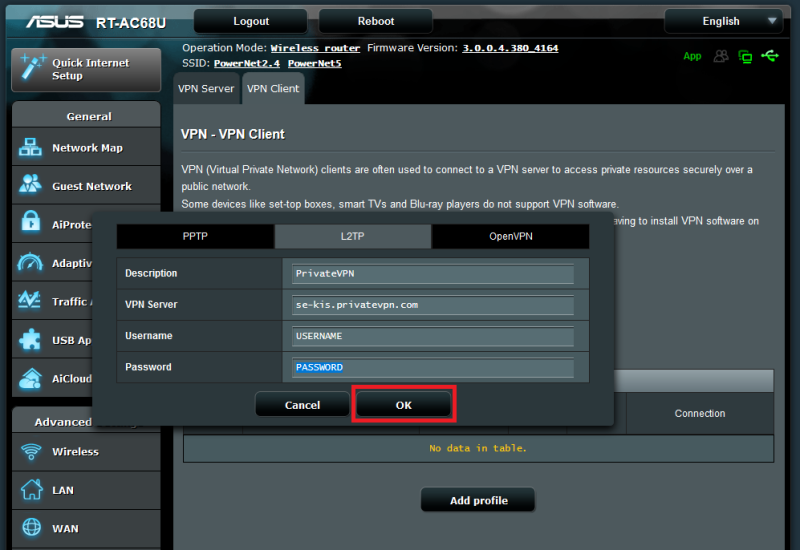
Step 5
Click on Activate for connecting to our VPN service.