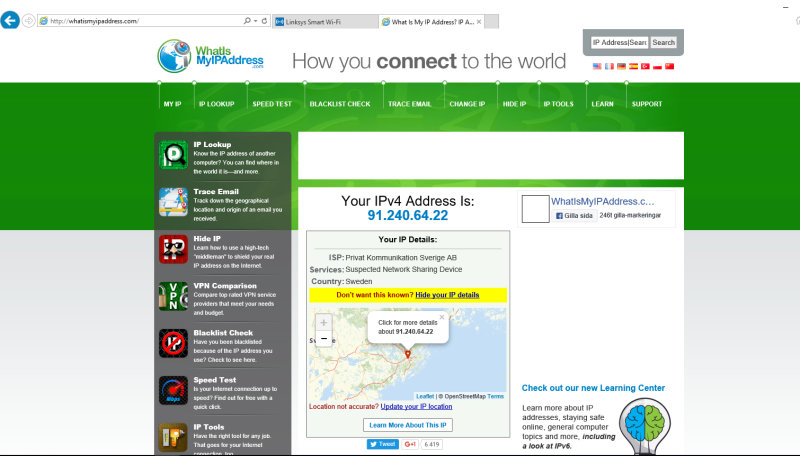Step 1
Login on the Linksys web control panel.
Click on “Connectivity“.
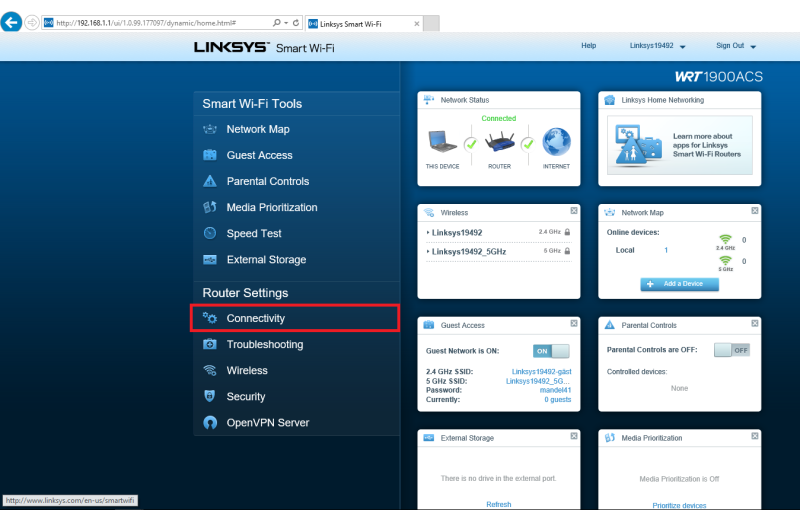
Step 2
Click on “Internet Settings“.
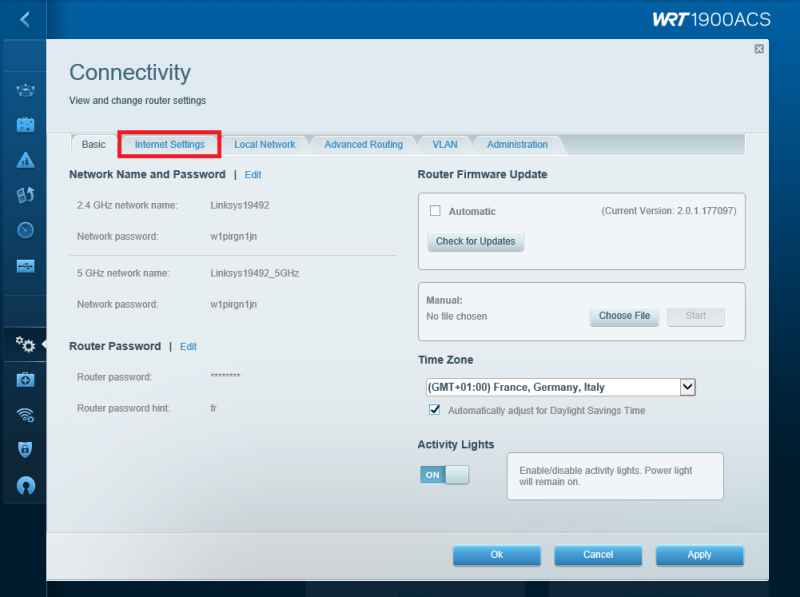
Step 3
Click on “Edit” for the Type of Internet Connection.
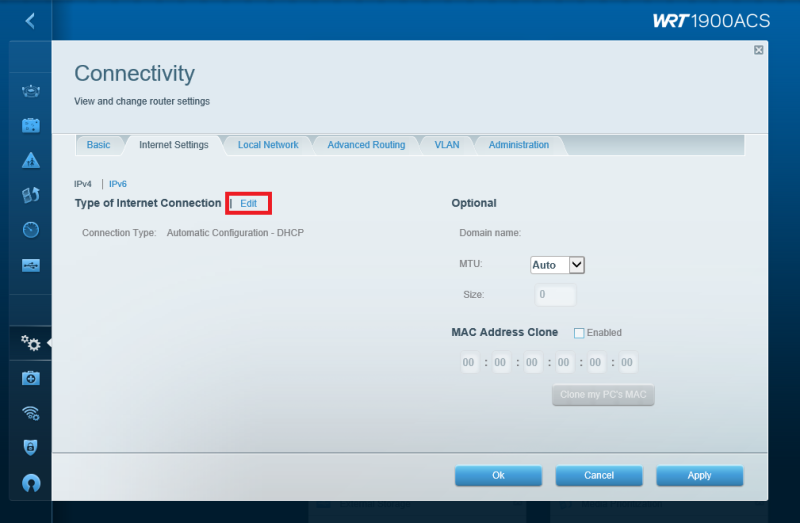
Step 4
On Connection Type: Select L2TP
On Server IPV4 address: Ping a host name from this list to get the IPv4 address: Server list
(For example: 91.240.64.13)
On Username: Enter your PrivateVPN username
On Password: Enter your PrivateVPN password
Click on “Ok” to save and connect to the PrivateVPN VPN server.(Wait 30-60 seconds before the VPN connection gets established)
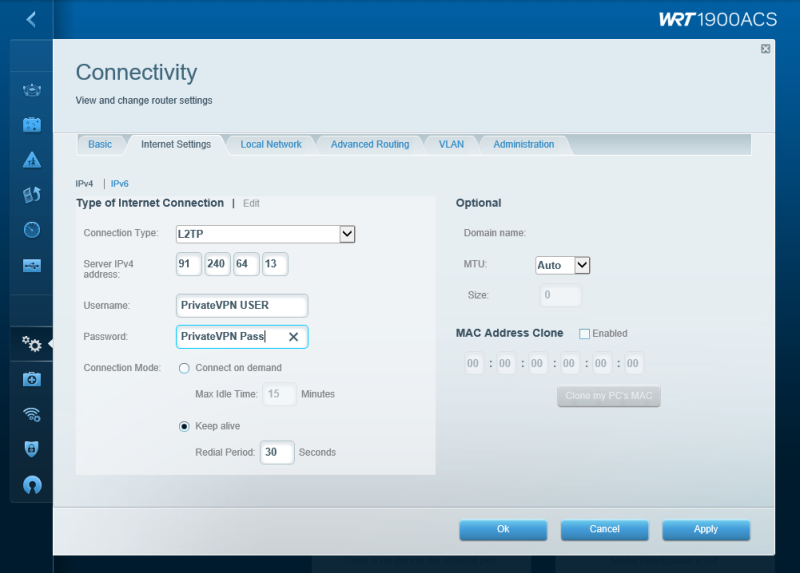
Step 5
Enjoy your private internet surf!